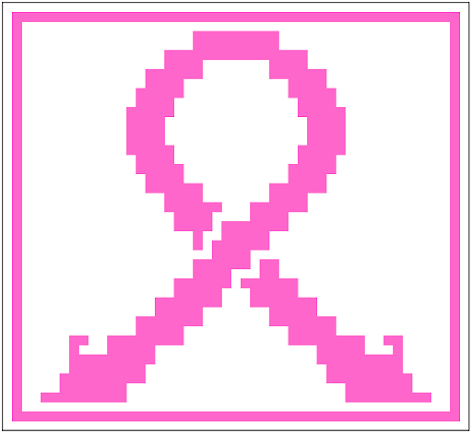FAQ's & Help Page for my Mosaic Chart Creator template

You can find FAQ's and extended Help here for my Mosaic Chart Creator template for Excel. This page will be updated over time as needed - Please comment on this post if you don't find your answer here so that I can be sure to add your questions & issues to this page. FAQ's Can this be used for other types of charts? Because there are already online apps out there that create regular graphs, I didn't include that in this template. This template is unique in that it will help you create an Overlay Mosaic chart with the specific rules to that style of crochet. This chart uses Macros - is that dangerous? Macros in themselves are simply snippets of code that tell Excel (& other Office programs) what to do. Sometimes it's a recording of a series of steps, which can then be run by the click of one button (like in this template). Some hackers might use macros to try and phish for sensitive information or install malware, which is why you should always be sure th...